What does WAV stand for?
WAV stands for Waveform Audio File Format. It is one of the most common audio formats and was created by Microsoft in collaboration with IBM. WAV files usually contain uncompressed audio encoded with Pulse-Code Modulation (PCM) audio codecs.
The standard file extension for WAV format, accepted by audio applications, is .wav.
The WAV files with uncompressed audio are taking more space than MP3, MP4, or FLAC files. Sending and downloading such WAV files also takes much more time and space. Therefore, in such cases, the WAV files are not as popular as their smaller, more portable counterparts.
Supported WAV Codecs
WAV files also are capable of storing the audio processed with different compression audio codecs. The number of potentially supported WAV codecs is limited by 65535 (32767) by the WAV format (see the formatType field in the structures below).
To WAV Converter and To Audio Converter support output WAV codecs from the list below:
- PCM 8 Bit
- PCM 16 Bit
- PCM 24 Bit
- PCM 32 Bit
- PCM 32 Bit Floating Point
- G.711 A-Law
- G.711 μ-Law
- ADPCM IMA
- ADPCM Microsoft
- GSM 6.10 / Microsoft Variant
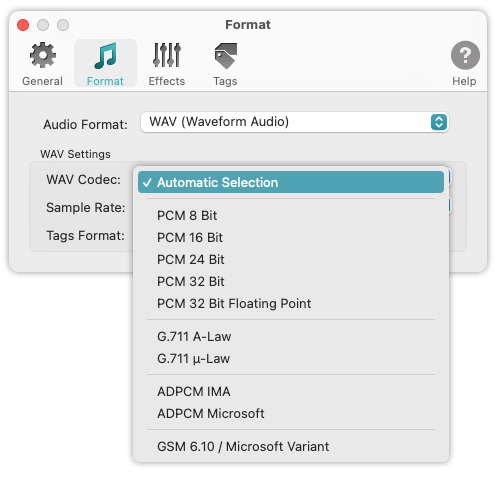
Codecs, such as G.711, ADPCM, and GSM 6.10 can provide a good compression and satisfactory quality for the Voice Audio.
Read More: How to setup output WAV codec. >>
Read More: Input Formats - list of supported WAV Codecs. >>
The WAV Format and RIFF chunks
The WAV format is an application of the Resource Interchange File Format (RIFF), and use the same method for storing data. The data in WAV files are stored in chunks that contain a four-character tag and the number of bytes. Such an approach allows extending the format and keeping besides audio, also WAV metadata, subtitles, and video in the WAV files.
struct RiffChunk {
char chunkId[4]; // 'RIFF'
unsigned int32 chunkSize; // 4 byte size of the traditional RIFF/WAVE file
char riffType[4] // type of chunk, e.g. 'WAVE'
};
Below is the Format ('fmt ') chunk, describing the WAV Codec, Channels, Sample Rate, and Bit Depth of audio data in the WAV file.
struct FormatChunk {
char chunkId[4]; // 'fmt '
unsigned int32 chunkSize; // 4 byte size of the 'fmt ' chunk
unsigned int16 formatType; // WAVE_FORMAT_PCM = 0x0001, etc.
unsigned int16 channelCount; // 1 = mono, 2 = stereo, etc.
unsigned int32 sampleRate; // 32000, 44100, 48000, etc.
unsigned int32 bytesPerSecond; // only important for compressed formats
unsigned int16 blockAlignment; // container size (in bytes) of one set of samples
unsigned int16 bitsPerSample; // valid bits per sample 16, 20 or 24
unsigned int16 cbSize; // extra information (after cbSize) to store
char extraData[22]; // extra data of WAVE_FORMAT_EXTENSIBLE when necessary
};
Supported Sample Rates
The Sample Rate can be set to the arbitrary value from 1 to 4294967295 Hz. To WAV Converter and To Audio Converter support Sample Rates from the standard set, as in the picture below.
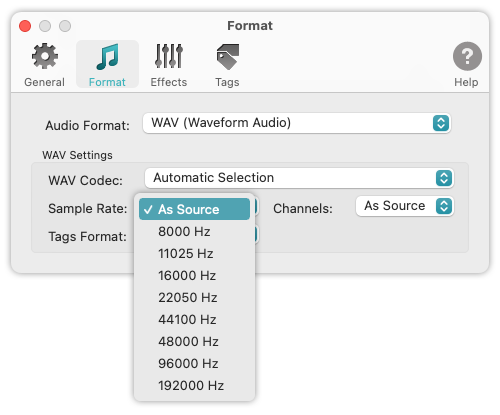
Read More: how to set up the WAV Sample Rate. >>
Supported Channels
The WAV format can potentially support up to 32768 channels. To WAV Converter and To Audio Converter support standard channels - Mono and Stereo, as in the picture below.
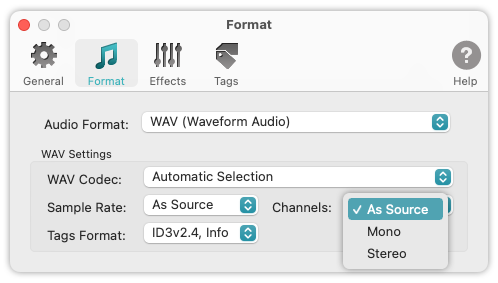
Read More: how to set up the WAV Channels. >>
Supported Metadata
As the WAV format is a case of RIFF format, WAV files can contain any kind of WAV tags, including but not limited to ID3, BWF, and Extensible Metadata Platform (XMP).
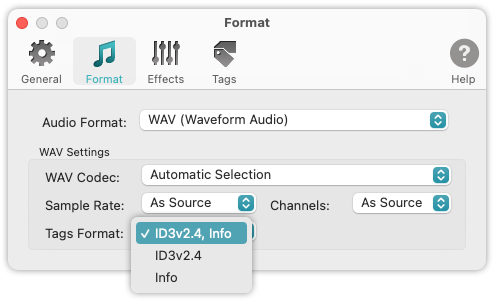
Also, a special RIFF chunk - INFO - was reserved for storing the WAV metadata.
To WAV Converter and To Audio Converter support ID3v2.4 and WAV Info tags. When encountering tags in source files, the converters can transfer source tags and write them in ID3v2.4 and WAV Info tag formats in resulting WAV files.
The Tag Editor was designed to modify WAV metadata and also supports ID3v2.4 and WAV Info tags.
Read More: Preferences / Tags >>
Read More: Metadata Formats supported by the Tag Editor >>

